300+ Companies
More than 20,000 users
More than 20,000 users
Data hosted in Europe
1000+ Reviews
in Germany
More than 20,000 users
Data hosted in Europe
1000+ Reviews
in Germany
Don't keep people waiting. With neco, you always have your digital business card at hand when you need it. Quickly opened, quickly shared.
Currently only for iOS
LOCK SCREEN WIDGET
Let someone scan your QR code to share your digital business card. They don't need an app for this. Your QR code business card can be scanned even without internet.
Learn more about our offline scanAfter sharing your card, your contact information will be displayed on the other person's device
as interactive fields. This way, they can
call you, email you, visit your social links,
or plan a route to you, all with just one click.
Additionally, thanks to our built-in contact form, they can
quickly and easily send their contact information to you.
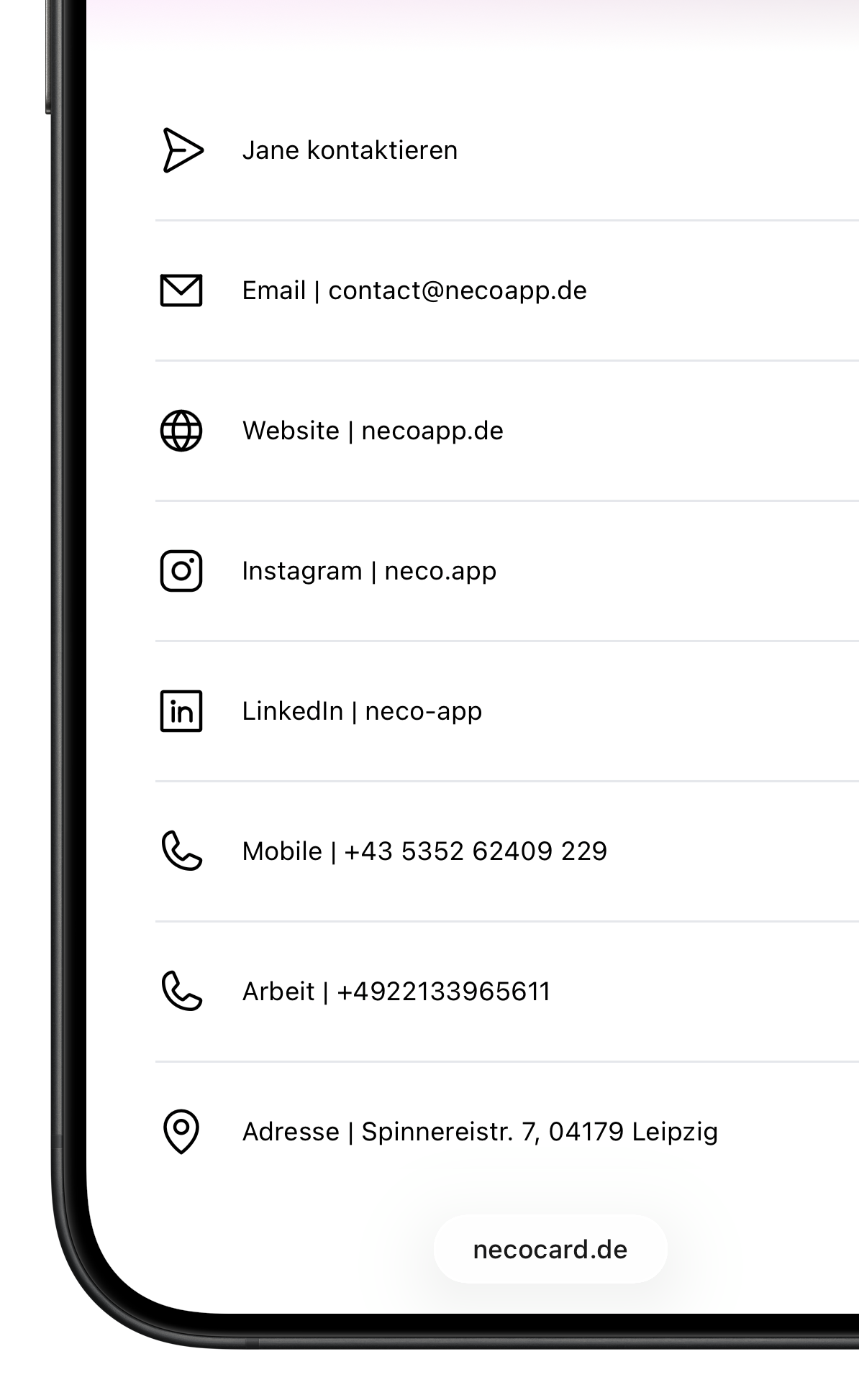
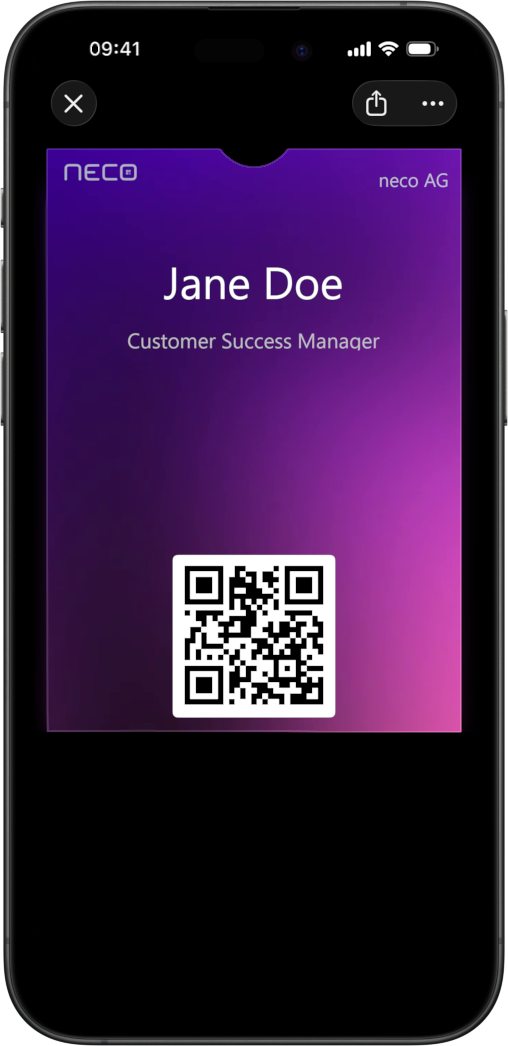


Share your QR code business card directly from your Google Wallet, Apple Wallet or from your Smartwatch. With neco corporate you can access your digital business card from anywhere.
Create your own digital business card for free, easily in just 2 minutes and leave a lasting impression.
The digital business card replaces the environmentally harmful paper business card. There are many variants of digital business cards, such as NFC tags or NFC cards that must be held against your counterpart's device, or digital QR code variants that must be scanned with the counterpart's camera. In almost all cases, an internet connection is required. neco, however, also works offline, and since neco is a digital business card app, you don't have to carry a card with you and can't forget your NFC card either.
neco is an app for digital business cards. You can design stunning business cards with pre-made presets, or simply upload your own background video, image, and logo. You can share your contact details via a QR code and be contacted yourself. Additionally, neco enables scanning and digitizing physical business cards using artificial intelligence, as well as maintaining your own contact book with notes and automatic location and time tracking.
The standard designs and many functionalities in the app are free. You can easily share your contact and record new contacts. A subscription doesn't cost much either ;) You can learn more on our pricing page
We pay close attention to the security of your data. Your data is stored on cloud servers in Frankfurt, and access is only granted to your account or your contacts (). Your online card link is intentionally designed to be very complex and dynamic to prevent hackers from "guessing" the link. And even if your link falls into the wrong hands, it won't be valid for long and your future data remains secure. Additionally, we regularly check our code and databases. () In service cases, server administrators must also be able to access your data.
Yes! Every card has a WiFi symbol. When you press it, your card's QR code changes. When someone scans it now, they are directly saved as a contact in the other person's address book. This way, no party needs internet to exchange contact details.